Not sure what's going on with the UITabBar layout here.
I've set up a project with the following details:
- Create a new project, and select the TabBar template
- In the main storyboard, embed the First VC in a Navigation Controller
- Add another VC in the storyboard beside the First VC, and enable "Hide Bottom Bar on Push"
- Add a button in the storyboard that shows the new VC in the navigation controller
When it's done, it should look like this (note we made no code changes to the project):
Run the app on an iPhone X iOS 12.1 (16B91). Tap the button on the first VC, then interactively go back to the First VC (drag your finger from the left side of the screen slowly).
What I'm seeing is the tab bar items laid out in a weird position:
Also, when the tab bar is displayed normally, the text is squished together:
What's going on here? Is this a bug introduced recently? I don't recall the tab bar being this buggy.
I'm using Xcode Version 10.1 (10B61).