I'm working on a sheet that other co-workers will copy and paste from often. I want to make this faster and easier by adding a button via insert> drawing, and then assigning the drawing a script that will copy the content of a certain cell. You can assign a script to the button seen in my image below, but I'm not experienced enough to write a script to copy the cell. In this case, it would be copying the text of cell C4 to the clipboard so it can be pasted elsewhere. Is this possible? If so, what is the script that will do this?