Azure DevOps relies on strict tree of work items. So you must follow this hierarchy:
Epic
+ - Feature
+ - User Story
+ - Task
Tasks are either unparented or must be linked to a User Story for the tools to work. The idea is that your Work for Weeks needs to be broken down in one or more Work for days.
The alternative is to create a custom Epic and Feature work item in the "User Stories" level of the process configuration. That way they all end up on the "User Stories" level and can all have tasks directly under them. As a by-product you then can't easily build a tree like the one above.
It's only the User Stories that show on the backlog. Tasks only show up an Iteration backlog. If you want to do pure Kanban with different work item types on a single board including tasks, you'll have to define these all at the User Story / Product Backlog level.