I am using Microsoft SQL v17.9.1. I have used Microsoft SQL quite a bit for work, so know how to connect and query to external databases, but have never had to connect to a database on my own machine. At the moment I am trying to set up SQL on my own computer to connect to an SQL database on it but am having trouble finding the name of the local instance of SQL to type in.
Following the below link: https://learn.microsoft.com/en-us/sql/database-engine/configure-windows/troubleshoot-connecting-to-the-sql-server-database-engine?view=sql-server-2017
I went to SQL Server Configuration Manager to make sure the correct process are running and SQL Server is running

I then went to my command prompt and typed in ipconfig to get my ipv4 and ipv6 to try in my SQL Server Management studio database engine server name and get the error message each time for both versions
Does anyone know what I am doing wrong?