I'm trying to deploy an Angular CLI app to Azure App Service on Linux OS, using Azure Dev Ops - but no success. I get Image 1. No error in the server or application logs.
This is what I done so far:
- Built the Angular CLI app using DevOps Build and placed the resulted "dist" folder to the "drop" folder. See below (Image 2) the tasks that compose my build. This is working fine and creating the expected files.
- Created a release in DevOps, deploying all the dist files in the wwwroot folder in the Azure App Service in Linux. Shown below are both, the wwwroot folder (left) and my local dist folder (right) after I run a ng build --prod.
I have the suspicion that I need to kickstart the angular by feeding some time of command when doing the deployment. I have tried running "ng serve --host 0.0.0.0" but that didn't work.