I am creating a simple Win32/MFC application with a main window, and a child-window that uses AnimateWindow() to show (slide up) and hide (slide down) the window. When running the application on 100% dpi scaling, everything behaves normally.
I have overridden WM_ERASEBKGND to render a random red color, to demonstrate the effect. As the window slides-down (hide) on every "step" of the animation the "update rectangle" of the background is repainted, exactly where the child-window disappeared, and the background is to become visible again.
However, when changing the dpi-scaling via Windows Settings (in this case to 125%), an incorrect area is redrawn. It appears as if the area passed into OnEraseBkgnd() is still using the 100% dpi-scaling size, but also the position is off: it appears as if the x/y position of the upper-left corner is passed in screen-space instead of client-space. So the redrawn area looks different, depending on where the on the screen the window is positioned.
The white area is where the child window was actually positioned, and where the redraw of the background should actually have happened.
I have confirmed this effect on Win10 (1803 and 1809) and on Win8.1
Is this a bug in the OS, or is there something I can do to avoid the problem - other than not using AnimateWindow()? ShowWindow() (with SW_SHOW or SW_HIDE) works just fine, btw.
Update: added the full source-code to reproduce the issue.
The problem occurs when using no dpi-aware manifest at all, but it also occurs when using <gdiScaling xmlns="http://schemas.microsoft.com/SMI/2017/WindowsSettings">true</gdiScaling>
class CDialogTestApp : public CWinApp
{
virtual BOOL InitInstance();
};
CDialogTestApp theApp;
class CAboutDlg : public CDialogEx
{
public:
CAboutDlg() : CDialogEx(IDD_ABOUTBOX) {}
};
class CDialogTestDlg : public CDialogEx
{
public:
CDialogTestDlg(CWnd* pParent = nullptr) : CDialogEx(IDD_DIALOGTEST_DIALOG, pParent) {}
protected:
virtual BOOL OnInitDialog();
afx_msg BOOL OnEraseBkgnd(CDC* pDC);
afx_msg void OnLButtonUp(UINT nFlags, CPoint point);
DECLARE_MESSAGE_MAP()
private:
CAboutDlg mDialog;
};
BEGIN_MESSAGE_MAP(CDialogTestDlg, CDialogEx)
ON_WM_ERASEBKGND()
ON_WM_LBUTTONUP()
END_MESSAGE_MAP()
BOOL CDialogTestApp::InitInstance()
{
CWinApp::InitInstance();
CDialogTestDlg dlg;
m_pMainWnd = &dlg;
INT_PTR nResponse = dlg.DoModal();
return FALSE;
}
BOOL CDialogTestDlg::OnInitDialog()
{
CDialogEx::OnInitDialog();
mDialog.Create(IDD_ABOUTBOX, this);
return TRUE;
}
BOOL CDialogTestDlg::OnEraseBkgnd(CDC* pDC)
{
COLORREF color = RGB(rand() & 255, 20, 40);
CRect rect;
GetClipBox(pDC->m_hDC, &rect); // retrieve the update-rectangle
CBrush brush(color);
FillRect(pDC->m_hDC, &rect, (HBRUSH)brush.m_hObject);
return TRUE;
}
void CDialogTestDlg::OnLButtonUp(UINT nFlags, CPoint point)
{
if (mDialog.IsWindowVisible())
{
mDialog.AnimateWindow(200, AW_HIDE | AW_SLIDE | AW_VER_POSITIVE);
}
else
{
mDialog.SetWindowPos(&CWnd::wndTop, 0, 50, 0, 0, SWP_NOSIZE);
mDialog.AnimateWindow(200, AW_ACTIVATE | AW_SLIDE | AW_VER_NEGATIVE);
}
CDialogEx::OnLButtonUp(nFlags, point);
}