I have installed the Greenbone Community Edition (GCE) ISO mentioned at installation in a virtual box in a Mint Linux with a bridged Adapter over WIFI in a home network. The IP that the virtual box got was 192.168.1.111.
Via advanced task wizard I started a new scan and after some sec it gave me the results:
Actually it didn't give any results.
What am I doing wrong? Should I do something further?