I am having trouble plotting image fifty in R using the MNIST dataset.
library(keras)
mnist <- dataset_mnist()
train_images <- mnist$train$x
train_labels <- mnist$train$y
test_images <- mnist$test$x
test_labels <- mnist$test$y
train_images <- array_reshape(train_images, c(60000, 28 * 28))
train_images <- train_images / 255
test_images <- array_reshape(test_images, c(10000, 28 * 28))
test_images <- test_images / 255
train_labels <- to_categorical(train_labels)
test_labels <- to_categorical(test_labels)
network <- keras_model_sequential() % % layer_dense(units = 512,
activation = "relu", input_shape = c(28 * 28)) % %
layer_dense(units = 10, activation = "softmax")
network % % compile(optimizer = "rmsprop",loss = "categorical_crossentropy",
metrics = c("accuracy"))
network % % fit(train_images, train_labels, epochs = 5, batch_size = 128)
digit<-train_images[50,,]
Error in train_images[50, , ] : incorrect number of dimensions
I have no idea how to deal with this error message. Thanks for your help!