Problem
How can I change the height of each section/node of a Sankey diagram? I want to create something like Image 1 below where 'gender' section is small, then 'cause' section large and then 'age' section small again:
My output is more like Image 2 where each section (Fuels, Sectors, End uses, Convertion devices) has the same height:
Code:
library(ggplot2)
library(ggalluvial)
library(RColorBrewer)
dfs <- dftest[ , c("Hospital", "Paciente", "Terapia", "Unit")]
alpha <- 1
getPalette <- colorRampPalette(brewer.pal(12, "Set3"))
colourCount <- length(unique(dfs$Hospital))
ggplot(dfs,
aes(axis1 = Hospital, axis2 = Paciente, axis3=Terapia)) +
geom_alluvium(aes(fill = Hospital),
width = 1/12, alpha = alpha, knot.pos = 0.5) +
geom_stratum(width = 1/20) +
scale_x_continuous(breaks = 1:3, labels = c("Hospital", "Patient", "Therapy")) +
scale_fill_manual(values = getPalette(colourCount)) +
ggtitle("Teste") +
theme_minimal() +
theme( legend.position = "none", panel.grid.major = element_blank(),
panel.grid.minor = element_blank(), axis.text.y = element_blank(),
axis.text.x = element_text(size = 12, face = "bold"))
I thought I could create a sankey diagram similar to Image 1. Below you can find dput(dfs) for a made up dataset:
dput(dfs)
structure(list(Hospital = structure(c(1L, 1L, 1L, 1L, 1L, 1L,
1L, 1L, 1L, 1L, 1L, 1L, 1L, 1L, 1L, 1L, 1L, 1L, 1L, 1L, 2L, 2L,
2L, 2L, 2L, 2L, 2L, 2L, 2L, 2L, 3L, 3L, 3L, 3L, 3L, 4L, 4L, 4L,
4L, 4L, 4L, 4L, 4L, 4L, 4L, 4L, 4L, 4L, 4L, 4L, 4L, 4L, 4L, 4L,
4L, 5L, 5L, 5L, 5L, 5L, 5L, 5L, 5L, 5L, 5L), .Label = c("1",
"2", "3", "4", "5"), class = "factor"), Paciente = structure(c(1L,
1L, 1L, 1L, 1L, 1L, 1L, 1L, 1L, 1L, 2L, 2L, 2L, 2L, 2L, 3L, 3L,
3L, 3L, 3L, 4L, 4L, 4L, 4L, 4L, 4L, 4L, 4L, 4L, 4L, 5L, 5L, 5L,
5L, 5L, 6L, 6L, 6L, 6L, 6L, 6L, 6L, 6L, 6L, 6L, 6L, 6L, 6L, 6L,
6L, 6L, 6L, 6L, 6L, 6L, 7L, 7L, 7L, 7L, 7L, 7L, 7L, 7L, 7L, 7L
), .Label = c("21", "22", "23", "24", "25", "26", "27"), class = "factor"),
Terapia = structure(c(2L, 2L, 2L, 2L, 2L, 3L, 3L, 3L, 3L,
3L, 2L, 2L, 2L, 2L, 2L, 4L, 4L, 4L, 4L, 4L, 1L, 1L, 1L, 1L,
1L, 3L, 3L, 3L, 3L, 3L, 2L, 2L, 2L, 2L, 2L, 3L, 3L, 3L, 3L,
3L, 2L, 2L, 2L, 2L, 2L, 4L, 4L, 4L, 4L, 4L, 1L, 1L, 1L, 1L,
1L, 2L, 2L, 2L, 2L, 2L, 3L, 3L, 3L, 3L, 3L), .Label = c("Adalimumab",
"Etanercept", "Infliximab", "Rituximab"), class = "factor"),
Unit = c(1, 1, 1, 1, 1, 1, 1, 1, 1, 1, 1, 1, 1, 1, 1, 1,
1, 1, 1, 1, 1, 1, 1, 1, 1, 1, 1, 1, 1, 1, 1, 1, 1, 1, 1,
1, 1, 1, 1, 1, 1, 1, 1, 1, 1, 1, 1, 1, 1, 1, 1, 1, 1, 1,
1, 1, 1, 1, 1, 1, 1, 1, 1, 1, 1)), class = "data.frame", row.names = c(NA,
-65L))
Can anyone please advise?