when I am going to debug my application using android studio, I cannot do that because of this massage which is Waiting for application to come online: com.example.myapplication | com.example.myapplication.test . After sometime Could not connect to remote process. Aborting debug session is shown.
- 49
- 1
- 6
-
The device might have gone offline. Restart the device and try again – Neeraj Sewani Mar 10 '19 at 07:08
-
I tried but It didn't work, please help – chathura kapugedara Mar 10 '19 at 07:11
-
Go in the file menu and click on **Invalidate cache and restart**. It should work after the restart – Neeraj Sewani Mar 10 '19 at 07:14
-
It also didn't work – chathura kapugedara Mar 10 '19 at 07:37
-
Your question is duplicate of this https://stackoverflow.com/questions/36723813/not-able-to-debug-app-on-android-device-android-studio-2-0. Visit the link to check out plethora of answers – Neeraj Sewani Mar 10 '19 at 07:41
-
Possible duplicate of [Not able to debug app on android device - Android Studio 2.0](https://stackoverflow.com/questions/36723813/not-able-to-debug-app-on-android-device-android-studio-2-0) – Neeraj Sewani Mar 10 '19 at 07:42
6 Answers
I know this is an old post, but I had the same issue and could not get it to work, I then found in my app config that the Launch option was on nothing, changing that to "Default activity" fixed it for me
- 29,388
- 11
- 94
- 103
- 41
- 4
This work for me:
in directory C:\Users\your_name\ .android\avd I deleted all devices and then in Android Studio i created them again.
Before this, I tried Invalidate cache and restart option, some restarts/reboots of Android Studio/Devices/PC and deleting devices in Android Virtual Device Manager all of them with no results.
- 66
- 1
- 6
I had the same issue. The app didn't launch when I tried to run it without debugging. Debugging gave the same results as for OP. No real info about the issue.
The solution was looking through the recent changes I made.
My mistake was that I declared a permission under the <application> tag in the manifest file:
android:permission="android.permission.INTERNET"
instead of writing
<uses-permission android:name="android.permission.INTERNET"/>
above the <application> tag.
- 11
- 1
In my case the issue was in IntelliJ Idea being open along with Android Studio at the same time. Closing IntelliJ Idea fixed the problem.
- 1,323
- 2
- 7
- 11