Figured it out.
Seems like you have to use CoreText to pull it off though, not just TextKit.
I still have to figure out how to extend the highlights so they cover the bottoms of letters and not so much of the top. And I have to figure out how to move the highlights so they're "behind" the text and not making the font color lighter, but this will get you 90% of the way there.
import UIKit
import CoreText
import PlaygroundSupport
// Sources
// https://stackoverflow.com/questions/48482657/catextlayer-render-attributedstring-with-truncation-and-paragraph-style
// https://stackoverflow.com/a/52320276/1291940
// https://stackoverflow.com/a/55283002/1291940
// Create a view to display what's going on.
var demoView = UIView(frame: CGRect(x: 0, y: 0, width: 500, height: 500))
demoView.backgroundColor = UIColor.white // Haven't figured out if you can create a boundary around a UIView
PlaygroundPage.current.liveView = demoView // Apparently it doesn't matter where we place this code
// Calculates height of frame given a string of a certain length
extension String {
func sizeOfString(constrainedToWidth width: Double, font: UIFont) -> CGSize {
let attributes = [NSAttributedString.Key.font : font]
let attString = NSAttributedString(string: self, attributes: attributes)
let framesetter = CTFramesetterCreateWithAttributedString(attString)
return CTFramesetterSuggestFrameSizeWithConstraints(framesetter, CFRange(location: 0, length: 0), nil, CGSize(width: width, height: .greatestFiniteMagnitude), nil)
}
}
// Unwraps optional so our program doesn't crash in case the user doesn't have the specified font.
func unwrappedFont(fontSize: CGFloat) -> UIFont {
if let textFont = UIFont(name: "Futura", size: fontSize) {
return textFont
}
else {
return UIFont.systemFont(ofSize: fontSize)
}
}
let string = "When you hear or read someone weaving their ideas into a beautiful mosaic of words, try to remember, they are almost certainly wrong."
var dynamicHeight = string.sizeOfString(constrainedToWidth: 500, font: unwrappedFont(fontSize: 40)).height
// dynamicHeight = 500
let boxSize = CGSize(width: 500, height: dynamicHeight)
// let boxSize = CGSize(width: 500, height: 500)
var imageBounds : [CGRect] = [] // rectangle highlight
let renderer = UIGraphicsImageRenderer(size: boxSize)
let img = renderer.image { ctx in
// Flipping the coordinate system
ctx.cgContext.textMatrix = .identity
ctx.cgContext.translateBy(x: 0, y: boxSize.height) // Alternatively y can just be 500.
ctx.cgContext.scaleBy(x: 1.0, y: -1.0)
// Setting up constraints for quote frame
let range = NSRange( location: 0, length: string.count)
guard let context = UIGraphicsGetCurrentContext() else { return }
let path = CGMutablePath()
let bounds = CGRect(x: 0, y: 0, width: boxSize.width, height: boxSize.height)
path.addRect(bounds)
let attrString = NSMutableAttributedString(string: string)
attrString.addAttribute(NSAttributedString.Key.font, value: UIFont(name: "Futura", size: 40)!, range: range )
let framesetter = CTFramesetterCreateWithAttributedString(attrString as CFAttributedString)
let frame = CTFramesetterCreateFrame(framesetter, CFRangeMake(0, attrString.length), path, nil)
CTFrameDraw(frame, context)
// Setting up variables for highlight creation
let lines = CTFrameGetLines(frame) as NSArray
var lineOriginsArray : [CGPoint] = []
var contextHighlightRect : CGRect = CGRect()
var counter = 0
// Draws a rectangle over each line.
for line in lines {
let ctLine = line as! CTLine
let numOfLines: size_t = CFArrayGetCount(lines)
lineOriginsArray = [CGPoint](repeating: CGPoint.zero, count: numOfLines)
CTFrameGetLineOrigins(frame, CFRangeMake(0,0), &lineOriginsArray)
imageBounds.append(CTLineGetImageBounds(ctLine, context))
// Draw highlights
contextHighlightRect = CGRect(x: lineOriginsArray[counter].x, y: lineOriginsArray[counter].y, width: imageBounds[counter].size.width, height: imageBounds[counter].size.height)
ctx.cgContext.setStrokeColor(red: 0, green: 0, blue: 0, alpha: 0.5)
ctx.cgContext.stroke(contextHighlightRect)
ctx.cgContext.setFillColor(red: 1, green: 1, blue: 0, alpha: 0.3)
ctx.cgContext.fill(contextHighlightRect)
counter = counter + 1
}
}
// Image layer
let imageLayer = CALayer()
imageLayer.contents = img.cgImage
imageLayer.position = CGPoint(x: 0, y: 0)
imageLayer.frame = CGRect(x: 0, y: 0, width: 500, height: dynamicHeight)
// Adding layers to view
demoView.layer.addSublayer(imageLayer)