An equivalent code for Inno Setup will be like:
[Code]
function SetParent(hWndChild: HWND; hWndNewParent: HWND): HWND;
external 'SetParent@User32.dll stdcall';
function ShowWindow(hWnd: HWND; nCmdShow: Integer): BOOL;
external 'ShowWindow@User32.dll stdcall';
procedure InitializeWizard();
var
Page: TWizardPage;
ResultCode: Integer;
ProgHandle: HWND;
begin
Page := CreateCustomPage(wpWelcome, 'Test', '');
Exec('notepad.exe', '', '', SW_HIDE, ewNoWait, ResultCode);
while ProgHandle = 0 do
ProgHandle := FindWindowByWindowName('Untitled - Notepad');
SetParent(ProgHandle, Page.Surface.Handle);
ShowWindow(ProgHandle, SW_SHOWMAXIMIZED);
end;
Though I suggest you do not do this. It's an unreliable hack. Display the images by the Pascal Code in the installer itself.