In HTML, If i use following link in anchor tag:
a href = "http://gugla.com/maadu.docx" target="_blank"
It opens document by opening new tab, downloading and close new tab itself.
As we need to use document for editing on download so Sharepoint team has given following URL:
a href = "ms-word:ofe|u|http://gugla.com/maadu.docx" target="_blank"
This opens document in editing mode on all browsers in word; but but but when document is saved after editing in word;; we see that "Browser Tab remained open and we need to close it manually".

Note: This link is present in iframe so i could not remove target blank as it will show "leave page stay on page" dialog which is also not required.
UPDATE:
Created fiddle for my use case
http://jsfiddle.net/qxhzdmu6/
The link is not actual document but situation is same when word opens
then it forgets there is tab at background