I am using a python code to import azure activity log, but its giving module error below is the error
from azure.monitor import MonitorClient
File "/home/seceon/azure.py", line 1, in from azure.monitor import MonitorClient ImportError: No module named monitor
I need help to remove this import error.