I have a scene that I'm working on using Steam VR 2.0, and Unity 2018.3.2f1. I have a simple statement in it that reloads the scene
private void Update()
{
if (Input.GetKeyDown(KeyCode.R))
{
SceneManager.LoadSceneAsync("Final");
}
}
The issue is: when I reload the scene, it stops responding properly. I am still able to move my head around, and hover over objects. And the objects I hover over get highlighted, but they stay highlighted. I'm not able to pick them up, or interact with them in any meaningful way, and I don't know why this is happening.
I've attached a screenshot of the issue below.
As you can see, multiple objects are highlighted, and the hand mesh is weird:
Solutions I've tried--
- Using LoadScene instead of LoadSceneAsync
- Using Application.LoadScene instead
- Tried to edit the Player script in SteamVR library to not add it to
Don't Destroy On Load
Any suggestions?
![The checkbox is located inside the <code>[SteamVR]</code> object under the <code>Player</code> prefab](../../images/3828419716.webp)