I run this code but it does not number my figure
## Including Plots
You can also embed plots, for example (Figure \@ref(fig:titanic))
```{r titanic, fig.cap='(ref:titanic)'}
plot(pressure)
```
What is missing? Do I need to load a library that I am unaware of? The plot looks like this:
My file starts like this:
---
title: "Untitled"
output:
html_document:
fig_caption: true
---