I have customized winform-design using region property as follows,
Region = System.Drawing.Region.FromHrgn(CreateRoundRectRgn(0, 0, varPassedInConstructor * 9, Height, 10, 10));
And here calling winform through following code in a new thread
new Thread(new ThreadStart(() => {
toast toast = new toast(message);
toast.Show(nativeWindow);
toast.Refresh();
Thread.Sleep(3000);
while (toast.Opacity > 0)
{
toast.Opacity -= 0.04;
Thread.Sleep(100);
}
toast.Close();
toast.Dispose();
})).Start();
Everything goes well, form is displayed properly initially, but before closing all of sudden, changes applied via Region gets disappeared and form appears like the one that is at design time.
Image one, When initially form displayed,
Image two, just before form is getting closed,
I tried lots of diff thing, I am not getting what exactly problem is, so all help will be appreciated.