I cannot understand why my v-icon is elevated, it does not allow me to set margins or padding (or rather they have no effect) and I have the content set to baseline. Help!
<v-card-text>
<v-layout justify-start>
<div class="address">{{bla bla bla}}</div>
<v-icon small color="purple">verified_user</v-icon>
<div class="right-icon loc-info">
<v-icon>map</v-icon>
<div>Map</div></div>
<div class="loc-info"><v-icon>directions</v-icon>
<div>Directions</div>
</div>
<div class="loc-info"><v-icon>share</v-icon>
<div>Share</div>
</div>
<v-spacer></v-spacer>
<v-icon color="grey">close</v-icon>
</v-layout>
</v-card-text>
....
<style>
.loc-info{
display: flex;
align-items: baseline;
}
.right-icon{
margin-left: 20%
}
All this looks like this