I need to put button under button, with display flex.
When I remove display: flex the button goes up the page, but when I use display: flex the buttons are centered but they are side by side.
#wrapper {
width: 100%;
height: 400px;
border: 1px solid black;
display: flex;
align-items: center;
justify-content: center;
}
button {
height: 20px;
width: 100px;
}<div id="wrapper">
<button type="button">hello</button>
<button type="button">hello</button>
</div>