I have these rows in SQL Server:
How can I swap the data circled in red?
I have these rows in SQL Server:
How can I swap the data circled in red?
Put the original values in a temporary table with the IDs swapped then join to the temporary table whilst updating the table, example code below:
--drop temp table if exists
IF OBJECT_ID('tempdb..#Temp', 'U') IS NOT NULL
DROP TABLE #Temp
--need to store the original values
SELECT
*,CASE WHEN Room_Number=9104 then 9103 ELSE 9104 END AS New_Room_Number
INTO #Temp
FROM YourTable
WHERE Room_Number in (9103,9104)
--swap values
UPDATE y
SET Check_IN=t.Check_IN
,Check_OUT=t.Check_OUT
,FullName=t.FullName
,ContactNumber=t.ContactNumber
,Amount=t.Amount
FROM YourTable y
INNER JOIN #Temp t ON y.Room_Number =t.New_Room_Number
WHERE y.Room_Number in (9103,9104)