I am using JQuery tabs in my Asp.Net/C# app.
I am modelling my approach after this article. The JQuery is outside of my
<asp:UpdatePanel ID="UpdatePanel1"...></asp:UpdatePanel>
wrapper while the html components are inside.
Whenever I click a button, my tabs completely lose their CSS styling and I see all of the tab contents, rather than just the
<div id="current-tab">
for that tab.
Why is this happening and how do I fix it?
My guess is that its related to post-back or the update panel somehow, but I am not sure why the added C# code under page_load doesn't keep the selected tab current on post-back when the button is fired.
<link href="http://ajax.aspnetcdn.com/ajax/jquery.ui/1.8.9/themes/start/jquery-ui.css" rel="stylesheet" type="text/css" />
<script type="text/javascript" src="http://ajax.googleapis.com/ajax/libs/jquery/1.7.2/jquery.min.js"></script>
<script src="http://ajax.aspnetcdn.com/ajax/jquery.ui/1.8.9/jquery-ui.js" type="text/javascript"></script>
<script type="text/javascript">
$(function () {
var tabs = $("#tabs").tabs({
activate: function (e, i) {
selected_tab = i.index;
}
});
selected_tab = $("[id$=selected_tab]").val() != "" ? parseInt($("[id$=selected_tab]").val()) : 0;
tabs.tabs('select', selected_tab);
$("form").submit(function () {
$("[id$=selected_tab]").val(selected_tab);
});
...
</script>
....
<table>
<tr>
<td style="padding: 5px;">
<div id="tabs">
<ul>
<li><a href="#tab-1">Tier 1</a></li>
<li><a href="#tab-2">Tier 2</a></li>
<li><a href="#tab-3">Tier 3</a></li>
<li><a href="#tab-4">Tier 4</a></li>
</ul>
<div class="tab-content">
<div id="tab-1">
...
</div>
<div id="tab-2">
...
</div>
<div id="tab-3">
...
</div>
<div id="tab-4">
...
</div>
</div>
</div>
<asp:HiddenField ID="selected_tab" runat="server" />
</td>
</tr>
</table>
C#
protected void Page_Load(object sender, EventArgs e)
{
...
selected_tab.Value = Request.Form[selected_tab.UniqueID];
...
}