I am trying to get a react-native iOS setup working that includes a Staging scheme/configuration.
So far I managed to get all three schemes working inside of Xcode and I am able to install them alongside each other in one simulator as well.
However, for some reason, when I try to run
react-native run-ios --scheme "staging" --configuration "Staging"
in the CLI, the build succeeds but I get the error:
Print: Entry, ":CFBundleIdentifier", Does Not Exist
Now, I noticed that in the build folder, I always end up with a partial Staging product and a partial Release product when building the Staging scheme.
Below, you will find screenshots of my build folder after running the build command for with Staging configuration/scheme.
As you can see, the app itself (including the Info.plist) is located not under Staging-iphonesimulator but Release-iphonesimulator.
I am not sure if this desired behaviour or not, or if I just need to point the Staging scheme to the correct folder in my Search paths?
Any help would be enormously appreciated!
I already tried:
- Cleaning cache/build folders
- Updating dependencies