You can just pass it on the command line, as
mvn -DmyVariable=someValue install
[Update] Note that the order of parameters is significant - you need to specify any options before the command(s).[/Update]
Within the POM file, you may refer to system variables (specified on the command line, or in the pom) as ${myVariable}, and environment variables as ${env.myVariable}. (Thanks to commenters for the correction.)
Update2
OK, so you want to pass your system variable to your tests. If - as I assume - you use the Surefire plugin for testing, the best is to specify the needed system variable(s) within the pom, in your plugins section, e.g.
<build>
<plugins>
...
<plugin>
<groupId>org.apache.maven.plugins</groupId>
<artifactId>maven-surefire-plugin</artifactId>
...
<configuration>
...
<systemPropertyVariables>
<WSNSHELL_HOME>conf</WSNSHELL_HOME>
</systemPropertyVariables>
</configuration>
</plugin>
...
</plugins>
</build>