I'm currently trying to optimise my website to perform better. My main page has plenty (4) of Vimeo videos embedded and I noticed that each of them requests the same css file and js file. I was wondering how one would go about preventing such requests. Even a site wide block on requests for already downloaded files would be viable, where they're redirected to their cache?
Vimeo embeds in an iframe like this:
<div class="codegena">
<iframe src="https://player.vimeo.com/video/216855176?title=0&byline=0&portrait=0" width='1920' height='1080' frameborder="0" webkitallowfullscreen mozallowfullscreen allowfullscreen></iframe>
</div>
player.css is loaded for every iframe instance. There's also some javascript that get loaded in, I've seen player.js and sentry.js I'm not sure how these are loaded in; on pingdom it seams as though player.js gets requested for every iframe instance, but on inspection in chrome I can only see it listed once in resources. I only see sentry.js requested the once in both on inspection in chrome and pingdom, but the ability to defer this script might be beneficial.
Any ideas are much appreciated.