Let's say that this is head of my df:
Team Win_pct_1 Win_pct_2
0 Memphis 0.6 0.5
1 Miami 0.4 0.6
2 Phoenix 0.7 0.4
3 Dallas 0.6 0.3
4 Boston 0.4 0.1
I have created a list of teams for example:
list = ['Miami','Dallas']
1) Then I want to add a column to my df based on that list. If the df['Team'] is in the list, new column will show 1, else 0. So in the end I will get something like:
Team Win_pct_1 Win_pct_2 New_column
0 Memphis 0.6 0.5 0
1 Miami 0.4 0.6 1
2 Phoenix 0.7 0.4 0
3 Dallas 0.6 0.3 1
4 Boston 0.4 0.1 0
I was considering using for index, row in df.iterrows(): or if df.Team.isin(list) but I don't know how to make it work.
2) Once I add new column, I want to create a relplot:
sns.relplot(data=df,
x='Win_pct_1',
y='Win_pct_2',
hue='New_column')
And I would like to know whether there is a fast way to add annotations to such plot based on my list (it can be simple annotations just above a right dot, no arrows) or it is impossible in Python (In R that is pretty easy) and I have to
create as many plt.annotate as necessary.