I'm new in Hibernate and I'm trying to create a little aplication in Java using Maven in IntelliJ Idea. I'm having this error in title above, and answers of the same problem here on Stack did not helped me until now.
What is this file "Person.hbm.xml". I have to create it? Once it is a mapping resource, Hibernate should not create it itself?
I'm getting this error when I run my little program:
Exception in thread "main" org.hibernate.boot.MappingNotFoundException: Mapping (RESOURCE) not found : HibernateExposed/Person.hbm.xml : origin(HibernateExposed/Person.hbm.xml)
at org.hibernate.boot.spi.XmlMappingBinderAccess.bind(XmlMappingBinderAccess.java:56)
at org.hibernate.boot.MetadataSources.addResource(MetadataSources.java:274)
at org.hibernate.boot.cfgxml.spi.MappingReference.apply(MappingReference.java:70)
at org.hibernate.boot.internal.MetadataBuilderImpl.build(MetadataBuilderImpl.java:412)
at org.hibernate.boot.internal.MetadataBuilderImpl.build(MetadataBuilderImpl.java:86)
at org.hibernate.cfg.Configuration.buildSessionFactory(Configuration.java:691)
at org.hibernate.cfg.Configuration.buildSessionFactory(Configuration.java:726)
at Persistencia.HibernateUtils.<init>(HibernateUtils.java:10)
at Main.Main.main(Main.java:16)
This is my class of database configuration: HibernateUtils:
import org.hibernate.SessionFactory;
import org.hibernate.cfg.Configuration;
public class HibernateUtils {
//Fábrica de sessões de banco de dados constante no padrão SINGLETON
SessionFactory sessionFactory = new Configuration().configure("hibernate.cfg.xml").buildSessionFactory();
}
And bellow, my entity class that I'm trying to persist:
import javax.persistence.Entity;
import java.sql.Date;
@Entity
public class Produto {
private String nome;
private int cod;
private float valor;
private Date dataValidade;
protected Produto() {
}
public Produto(String nome, int cod, float valor, Date dataValidade) {
this.nome = nome;
this.cod = cod;
this.valor = valor;
this.dataValidade = dataValidade;
}
/*public Produto getProdutoPorNome(String nome) {
Produto buscaResult = //Resultado da busca.
}
*/
public boolean excluirProduto(int cod) {
boolean deuCerto=false;
return deuCerto;
}
}
And my Main class:
package Main;
import Persistencia.HibernateUtils;
import ProcessoDeVenda.Produto;
import org.hibernate.Session;
import org.hibernate.SessionFactory;
import java.util.Date;
public class Main {
public static void main(String[] args) {
// TODO Auto-generated method stub
Session sessao;
HibernateUtils hiber = new HibernateUtils();
SessionFactory session = hiber.getSessionFactory();
Produto produto;
try {
sessao = session.openSession();
Date data = new Date(05, 12, 2018);
float valor = (float) 42000.0;
produto = new Produto("Carro", 1, valor, (java.sql.Date) data);
System.out.println(produto.toString());
}catch (Exception sqlException) {
System.out.println(sqlException);
}
}
}
The project structure, with the location of hibernate.cfg.xml file.
And my hibernate.cfg.xml file content: Look at the "mapping resource" tag.
<hibernate-configuration>
<session-factory>
<!-- Database connection settings -->
<property name="connection.driver_class">org.h2.Driver</property>
<property name="connection.url">jdbc:h2:~/PDV</property>
<property name="connection.username">Lucas</property>
<property name="connection.password">mypass</property>
<!-- JDBC connection pool (use the built-in) -->
<property name="connection.pool_size">1</property>
<!-- SQL dialect -->
<property name="dialect">org.hibernate.dialect.H2Dialect</property>
<!-- Enable Hibernate's automatic session context management -->
<property name="current_session_context_class">thread</property>
<!-- Disable the second-level cache -->
<property name="cache.provider_class">org.hibernate.cache.NoCacheProvider</property>
<!-- Echo all executed SQL to stdout -->
<property name="show_sql">true</property>
<!-- Drop and re-create the database schema on startup -->
<property name="hbm2ddl.auto">update</property>
<mapping resource="HibernateExposed/Person.hbm.xml" />
</session-factory>
</hibernate-configuration>
Now, i'm trying to map classes direct on hibernate.cfg.xml. (Why hibernate does not make this itself? I'm using anotations...)
I've deleted
<mapping resource="HibernateExposed/Person.hbm.xml" />
ANd in i'ts place I've mapped the class:
<mapping class="src.main.java.ProcessoDeVenda.Produto" />
And the error just changed to this:
Exception in thread "main" org.hibernate.service.spi.ServiceException: Unable to create requested service [org.hibernate.engine.jdbc.env.spi.JdbcEnvironment]
at org.hibernate.service.internal.AbstractServiceRegistryImpl.createService(AbstractServiceRegistryImpl.java:271)
at org.hibernate.service.internal.AbstractServiceRegistryImpl.initializeService(AbstractServiceRegistryImpl.java:233)
at org.hibernate.service.internal.AbstractServiceRegistryImpl.getService(AbstractServiceRegistryImpl.java:210)
at org.hibernate.engine.jdbc.internal.JdbcServicesImpl.configure(JdbcServicesImpl.java:51)
at org.hibernate.boot.registry.internal.StandardServiceRegistryImpl.configureService(StandardServiceRegistryImpl.java:94)
at org.hibernate.service.internal.AbstractServiceRegistryImpl.initializeService(AbstractServiceRegistryImpl.java:242)
at org.hibernate.service.internal.AbstractServiceRegistryImpl.getService(AbstractServiceRegistryImpl.java:210)
at org.hibernate.boot.model.process.spi.MetadataBuildingProcess.handleTypes(MetadataBuildingProcess.java:352)
at org.hibernate.boot.model.process.spi.MetadataBuildingProcess.complete(MetadataBuildingProcess.java:111)
at org.hibernate.boot.model.process.spi.MetadataBuildingProcess.build(MetadataBuildingProcess.java:83)
at org.hibernate.boot.internal.MetadataBuilderImpl.build(MetadataBuilderImpl.java:417)
at org.hibernate.boot.internal.MetadataBuilderImpl.build(MetadataBuilderImpl.java:86)
at org.hibernate.cfg.Configuration.buildSessionFactory(Configuration.java:691)
at org.hibernate.cfg.Configuration.buildSessionFactory(Configuration.java:726)
at Persistencia.HibernateUtils.<init>(HibernateUtils.java:10)
at Main.Main.main(Main.java:16)
Caused by: org.hibernate.exception.JDBCConnectionException: Error calling Driver#connect
at org.hibernate.engine.jdbc.connections.internal.BasicConnectionCreator$1$1.convert(BasicConnectionCreator.java:105)
at org.hibernate.engine.jdbc.connections.internal.BasicConnectionCreator.convertSqlException(BasicConnectionCreator.java:123)
at org.hibernate.engine.jdbc.connections.internal.DriverConnectionCreator.makeConnection(DriverConnectionCreator.java:41)
at org.hibernate.engine.jdbc.connections.internal.BasicConnectionCreator.createConnection(BasicConnectionCreator.java:58)
at org.hibernate.engine.jdbc.connections.internal.DriverManagerConnectionProviderImpl$PooledConnections.addConnections(DriverManagerConnectionProviderImpl.java:363)
at org.hibernate.engine.jdbc.connections.internal.DriverManagerConnectionProviderImpl$PooledConnections.<init>(DriverManagerConnectionProviderImpl.java:282)
at org.hibernate.engine.jdbc.connections.internal.DriverManagerConnectionProviderImpl$PooledConnections.<init>(DriverManagerConnectionProviderImpl.java:260)
at org.hibernate.engine.jdbc.connections.internal.DriverManagerConnectionProviderImpl$PooledConnections$Builder.build(DriverManagerConnectionProviderImpl.java:401)
at org.hibernate.engine.jdbc.connections.internal.DriverManagerConnectionProviderImpl.buildPool(DriverManagerConnectionProviderImpl.java:112)
at org.hibernate.engine.jdbc.connections.internal.DriverManagerConnectionProviderImpl.configure(DriverManagerConnectionProviderImpl.java:75)
at org.hibernate.boot.registry.internal.StandardServiceRegistryImpl.configureService(StandardServiceRegistryImpl.java:94)
at org.hibernate.service.internal.AbstractServiceRegistryImpl.initializeService(AbstractServiceRegistryImpl.java:242)
at org.hibernate.service.internal.AbstractServiceRegistryImpl.getService(AbstractServiceRegistryImpl.java:210)
at org.hibernate.engine.jdbc.env.internal.JdbcEnvironmentInitiator.buildJdbcConnectionAccess(JdbcEnvironmentInitiator.java:145)
at org.hibernate.engine.jdbc.env.internal.JdbcEnvironmentInitiator.initiateService(JdbcEnvironmentInitiator.java:66)
at org.hibernate.engine.jdbc.env.internal.JdbcEnvironmentInitiator.initiateService(JdbcEnvironmentInitiator.java:35)
at org.hibernate.boot.registry.internal.StandardServiceRegistryImpl.initiateService(StandardServiceRegistryImpl.java:88)
at org.hibernate.service.internal.AbstractServiceRegistryImpl.createService(AbstractServiceRegistryImpl.java:259)
... 15 more
Caused by: org.h2.jdbc.JdbcSQLException: Database may be already in use: null. Possible solutions: close all other connection(s); use the server mode [90020-197]
at org.h2.message.DbException.getJdbcSQLException(DbException.java:357)
at org.h2.message.DbException.get(DbException.java:168)
at org.h2.mvstore.db.MVTableEngine$Store.convertIllegalStateException(MVTableEngine.java:188)
at org.h2.mvstore.db.MVTableEngine$Store.open(MVTableEngine.java:168)
at org.h2.mvstore.db.MVTableEngine.init(MVTableEngine.java:100)
at org.h2.engine.Database.getPageStore(Database.java:2538)
at org.h2.engine.Database.open(Database.java:709)
at org.h2.engine.Database.openDatabase(Database.java:286)
at org.h2.engine.Database.<init>(Database.java:280)
at org.h2.engine.Engine.openSession(Engine.java:66)
at org.h2.engine.Engine.openSession(Engine.java:179)
at org.h2.engine.Engine.createSessionAndValidate(Engine.java:157)
at org.h2.engine.Engine.createSession(Engine.java:140)
at org.h2.engine.Engine.createSession(Engine.java:28)
at org.h2.engine.SessionRemote.connectEmbeddedOrServer(SessionRemote.java:351)
at org.h2.jdbc.JdbcConnection.<init>(JdbcConnection.java:124)
at org.h2.jdbc.JdbcConnection.<init>(JdbcConnection.java:103)
at org.h2.Driver.connect(Driver.java:69)
at org.hibernate.engine.jdbc.connections.internal.DriverConnectionCreator.makeConnection(DriverConnectionCreator.java:38)
... 30 more
Caused by: java.lang.IllegalStateException: The file is locked: nio:C:/Users/Lucas_Pletsch/PDV.mv.db [1.4.197/7]
at org.h2.mvstore.DataUtils.newIllegalStateException(DataUtils.java:870)
at org.h2.mvstore.FileStore.open(FileStore.java:173)
at org.h2.mvstore.MVStore.<init>(MVStore.java:350)
at org.h2.mvstore.MVStore$Builder.open(MVStore.java:2934)
at org.h2.mvstore.db.MVTableEngine$Store.open(MVTableEngine.java:155)
... 45 more
This is my H2 database console, showing the configurations that I have passed to hibernate.cfg.xml, like JDBC URL, driver class...
 I have imported H2 in POM.xml file of my project:
I have imported H2 in POM.xml file of my project:
<dependency>
<groupId>com.h2database</groupId>
<artifactId>h2</artifactId>
</dependency>