What used to be known as Application Insights and Log Analytics independent offerings - are now a part of Azure Monitor. We're actively merging both platforms.
For instance, Analytics exploration part is exactly the same (same backend, same UX, same capabilities, just different data schema). Alerts are the same. Some experiences are still different (for instance, app experiences such as Application Map).
Example: in Azure Monitor Overview (https://learn.microsoft.com/en-gb/azure/azure-monitor/overview):
"Log Analytics" is referred as a feature and not what used to be known as Log Analytics as a product. For instance, Application Insights resources provide the same "Log Analytics" feature.
For Azure Functions / APIM the native integration with Azure Monitor is through Application Insights.
Update (October, 2020). Application Insights can now store data in Log Analytics workspaces. Now many workspace related features are available to Application Insights resources. How to migrate.