I want to install tensorflow, but I need to upgrade pip. How to upgrade pip? I tried to upgrade through the command line and this is what I got.
C:\Users\garoo>python -m pip install --upgrade pip
Collecting pip
Using cached https://files.pythonhosted.org/packages/d8/f3/413bab4ff08e1fc4828dfc59996d721917df8e8583ea85385d51125dceff/pip-19.0.3-py2.py3-none-any.whl
Installing collected packages: pip
Found existing installation: pip 10.0.1
Uninstalling pip-10.0.1:
Could not install packages due to an EnvironmentError: [WinError 5] Access is denied: 'c:\\program files (x86)\\python36-32\\lib\\site-packages\\pip-10.0.1.dist-info\\entry_points.txt'
Consider using the `--user` option or check the permissions.
You are using pip version 10.0.1, however version 19.0.3 is available.
You should consider upgrading via the 'python -m pip install --upgrade pip' command.
C:\Users\garoo>python -m pip install --upgrade pip