A picture where these buttons are
Hi I started to use VS Code version control.
I know difference between 'Commit All' and 'Commit Staged'
but can't figure out commit (Amend) and commit (Signed Off)
I checked VS Code version control Doc and it is not explained ...
I want to know what are they and when to use it.