I have a docker image with <none> tag.
I want to run the hello-world image with TAG <none>. How can I do that?
I have a docker image with <none> tag.
I want to run the hello-world image with TAG <none>. How can I do that?
You can run a container from a specific image by using the image's ID, like:
docker run -it efb6339f1b3e /bin/bash
If you want to give your image a tag, you can do that by using -t option in the docker build command, like:
docker build -t codinghaus/hello-world:1.0.0
I ran it like this successfully and the tag of the image is 'none'

Command on Macos: docker run -it --entrypoint=/bin/bash --env-file ~/docker/env.list -u root a480ebfb5d6d9ef62eef279512f6cadb57717efaa8b05afe301c52ed27ff9ef0