fig, ax = plt.subplots(1, figsize=(20,20))
ax = file[file['NAME'].isin(['Alaska','Hawaii']) == False].plot(ax=ax, color='#3B3C6E')
hurigeo.plot(column='Wind', marker="<", markersize=10,edgecolor='0.8',cmap='Blues', legend=True ,ax=ax)
plt.legend()
ax.set_title("Hurricane Florence in US Map", fontsize=25)
Asked
Active
Viewed 1,023 times
2
Bentaye
- 9,403
- 5
- 32
- 45
Hafez Ahmad
- 175
- 2
- 7
-
Follow this https://stackoverflow.com/questions/7125009/how-to-change-legend-size-with-matplotlib-pyplot – PraneetNigam Mar 12 '19 at 10:38
-
You can simply use `plt.legend(fontsize=10)` or any other value than 10 as per your taste – Sheldore Mar 12 '19 at 10:51
-
do you mean the size of the colorbar rather than the legend? – Diziet Asahi Mar 12 '19 at 15:15
-
Possible duplicate of [Set Matplotlib colorbar size to match graph](https://stackoverflow.com/questions/18195758/set-matplotlib-colorbar-size-to-match-graph) – Diziet Asahi Mar 12 '19 at 15:18
-
thank you all. I got the solution by reading documentation. – Hafez Ahmad Jul 02 '20 at 04:44