I'm building some internal tooling for myself to generate Flutter apps using some templates that I've setup along with some additional functionality that I can share between apps.
At the moment the code compiles, builds fine and deploys but it gets stuck on the first view (blank white screen) and retries to start the Observatory server 11 times before failing. There are no other errors besides the one below.
Launching lib\main.dart on Android SDK built for x86 in debug mode...
Built build\app\outputs\apk\debug\app-debug.apk.
I/flutter ( 7011): Observatory server failed to start after 1 tries
I/flutter ( 7011): Observatory server failed to start after 2 tries
I/flutter ( 7011): Observatory server failed to start after 3 tries
I/flutter ( 7011): Observatory server failed to start after 4 tries
I/flutter ( 7011): Observatory server failed to start after 5 tries
I/flutter ( 7011): Observatory server failed to start after 6 tries
I/flutter ( 7011): Observatory server failed to start after 7 tries
I/flutter ( 7011): Observatory server failed to start after 8 tries
I/flutter ( 7011): Observatory server failed to start after 9 tries
I/flutter ( 7011): Observatory server failed to start after 10 tries
I/flutter ( 7011): Observatory server failed to start after 11 tries
I/flutter ( 7011): Could not start Observatory HTTP server:
I/flutter ( 7011): SocketException: Failed to create server socket (OS Error: Permission denied, errno = 13), address = 127.0.0.1, port = 0
I/flutter ( 7011): #0 _NativeSocket.bind (dart:io/runtime/bin/socket_patch.dart:591:7)
I/flutter ( 7011): <asynchronous suspension>
I/flutter ( 7011): #1 _RawServerSocket.bind (dart:io/runtime/bin/socket_patch.dart:1206:26)
I/flutter ( 7011): #2 _ServerSocket.bind (dart:io/runtime/bin/socket_patch.dart:1466:29)
I/flutter ( 7011): #3 ServerSocket.bind (dart:io/runtime/bin/socket_patch.dart:1457:26)
I/flutter ( 7011): #4 _HttpServer.bind (dart:_http/http_impl.dart:2520:25)
I/flutter ( 7011): #5 HttpServer.bind (dart:_http/http.dart:227:19)
I/flutter ( 7011): #6 Server.startup.poll (dart:vmservice_io/server.dart:355:36)
I/flutter ( 7011): <asynchronous suspension>
I/flutter ( 7011): #7 Server.startup (dart:vmservice_io/server.dart:367:23)
I/flutter ( 7011): <asynchronous suspension>
I/flutter ( 7011): #8 main (dart:vmservice_io/vmservice_io.dart:253:12)
I/flutter ( 7011):
My question's are:
- how do I go about debugging this problem?
- Do you have an idea of what can cause this?
The code looks the same as the template I'm working off (that works) with the only difference being the package name is different.
Edit 1
Here is the link to the project that hangs for reproduction.