Problem
I'm using CSS grid.
I want to make only grid-gap variable without changing the internal position of grid.
Somehow tags don't do left side. I also want this to be left justified.
▼ In other words, I want to do this.
What I want to do
Code
html { font-size: 62.5%; }
body { display: block; margin: 0; padding: 0; border: 0; outline: 0; font-size: 100%; font: inherit; vertical-align: baseline; background: transparent; box-sizing: border-box; } /* reset */
#items {
display: grid;
grid-gap: 3.8rem 4.6rem;
grid-template-columns: repeat(auto-fit, minmax(240px, 1fr));
}
.item {
text-align: center;
}
.item img {
max-width: 100%;
height: auto;
}
.item h2 {
font-size: 1.6rem;
margin-top: 1.6rem;
margin-bottom: 1.5rem;
}
.item p {
font-size: 1.5rem;
margin-bottom: .8rem;
}
.item h2, .item p, .item span {
font-family: 'OsakaBit';
text-align: left;
}
.item span {
display: inline-block;
font-size: 1.1rem;
border: .1rem solid black;
border-radius: .3rem;
margin-right: .6rem;
margin-bottom: .5rem;
padding: .3rem;
}<div id="items">
<section class="item">
<img src="https://cdn-ak.f.st-hatena.com/images/fotolife/O/O2_milk/20190312/20190312210318.png">
<h2>Title</h2>
<p>Easy explanation</p>
<span>tag</span>
<span>tags</span>
<span>of</span>
<span>various</span>
<span>lengths</span>
<span>tag</span>
<span>tag</span>
<span>tag</span>
</section>
<section class="item">
<img src="https://cdn-ak.f.st-hatena.com/images/fotolife/O/O2_milk/20190312/20190312210315.png" alt="b" />
<h2>Title</h2>
<p>Easy explanation</p>
</section>
<section class="item">
<img src="https://cdn-ak.f.st-hatena.com/images/fotolife/O/O2_milk/20190312/20190312210313.png" alt="c" />
<h2>Title</h2>
<p>Easy explanation</p>
</section>
<section class="item">
<img src="https://cdn-ak.f.st-hatena.com/images/fotolife/O/O2_milk/20190312/20190312210310.png" alt="d" />
<h2>Title</h2>
<p>Easy explanation</p>
</section>
<section class="item">
<img src="https://cdn-ak.f.st-hatena.com/images/fotolife/O/O2_milk/20190312/20190312210308.png" alt="e" />
<h2>Title</h2>
<p>Easy explanation</p>
</section>
<section class="item">
<img src="https://cdn-ak.f.st-hatena.com/images/fotolife/O/O2_milk/20190312/20190312210354.png" alt="f" />
<h2>Title</h2>
<p>Easy explanation</p>
</section>
<section class="item">
<img src="https://cdn-ak.f.st-hatena.com/images/fotolife/O/O2_milk/20190312/20190312210352.png" alt="g" />
<h2>Title</h2>
<p>Easy explanation</p>
</section>
<section class="item">
<img src="https://cdn-ak.f.st-hatena.com/images/fotolife/O/O2_milk/20190312/20190312210349.png" alt="h" />
<h2>Title</h2>
<p>Easy explanation</p>
</section>
</div>