I have a data frame with the following variables:
Students: Student1,student2 ...
Ass_1_hearingE: [not tested, not fulfilled, partly fulfilled, fulfilled]
Ass_1_hearingC: [not tested, not fulfilled, partly fulfilled, fulfilled]
Ass_1_hearingA: [not tested, not fulfilled, partly fulfilled, fulfilled]
The plot I want to create is in the Y axis the number of students [854] and in the X axis I want to have the variables HearingE, HearingC,HearingA and I want to plot like a diagram(or something that can show what percentage of not tested, not fulfilled, partly fulfilled, fulfilled. Of each student based on the hearingE, hearingC and hearingA)