I would appreciate any assistance. I am trying to access the value highlighted in my picture. The following do not work:
rs.items(1).value
rs.items(1).value(0)
rs.items(1).value(0).text
rs.items(1).value.value(0)
In some cases I receive "Type Mismatch". In some cases I receive "Wrong number of arguments or invalid property assignment"
Watch screenprint of "rs"
Thanks in advance!