If you move between branches but don't want to commit, just stash your changes.
It will clean up your environment, so that when you move to another branch nothing will be left behind. You will have a clean environment.
When you move back to the previous branch you can un-stash.
If you are familiar with TFS, a stash is such like a shelveset.
Take a look at https://git-scm.com/docs/git-stash
Use git stash when you want to record the current state of the working
directory and the index, but want to go back to a clean working
directory. The command saves your local modifications away and reverts
the working directory to match the HEAD commit.