As everyone can see, in the top of the image has a blank status bar(white bar)
My question:
Its possible use my cover(image) over a status bar ?
My code:
profile.ts
<ion-content *ngIf="showLogin == false" no-bounce class="bg-modal">
<div class="header-image">
<img src="../assets/imgs/Tkm-resources/Capa.png" onerror="this.src = '../assets/imgs/Tkm-resources/Capa.png'"/>
</div>
<div class="main-content" text-wrap text-center>
<div class="circular">
<img no-border src="{{ usuario.avatar }}"
onerror="this.src='../../assets/imgs/person-flat.png'" (click)="changePicture()"/>
</div>
<h6 no-margin padding-top>{{ usuario.nome }}</h6>
<span color="ticket-grey">{{ usuario.email }}</span>
<div>
<ion-row margin-top (click)="onClickLogout()">
<ion-icon name="ios-exit" item-left color="primary"></ion-icon>
<span margin-left> Deslogar</span>
</ion-row>
</div>
</div>
</ion-content>