so I've been searching around the web a lot on how to do this and can't seem to find any concrete information on this. I've seen a lot of examples on how to open a new internet explorer window and navigate to a specific website. However, in my particular case, I want to be able to simply navigate to an already opened internet explorer window (it would be the only window/tab open of internet explorer). The reason for this is because every time I open the website, I need to log in before being able to do anything. I would then ideally like to paste some ID's into a search box and press enter (I should be able to find out how to do this part through searching online).
Here is what I've found so far, but I'm a little lost and not sure how I would apply this bit of code to work as I would like it to.
Sub ExplorerTest()
Const myPageTitle As String = "Wikipedia"
Const myPageURL As String = "http://en.wikipedia.org/wiki/Main_Page"
Const mySearchForm As String = "searchform"
Const mySearchInput As String = "searchInput"
Const mySearchTerm As String = "Document Object Model"
Const myButton As String = "Go"
Dim myIE As SHDocVw.InternetExplorer
With myIE.Document.forms(mySearchForm)
'enter search term in text field
.elements(mySearchInput).Value = mySearchTerm
'press button "Go"
.elements(myButton).Click
End With
End Sub