I have a table with multiple columns and dynamic that depends on data, the column will added.
Screen Shot table header.
Screen Shot print output.
This code I am using.
$("input[id='printData']").on("click", function () {
var restorepage = document.body.innerHTML;
var printcontent = document.getElementById("dvContainer").innerHTML;
document.body.innerHTML = printcontent;
window.print();
document.body.innerHTML = restorepage;
});
Question:
How can I print table in full width and get all the columns?
Idea is to convert font size to fit and table size but don't know how to do in print method. Any suggestions what is the best way to fixed this problem?