I got this error after changing the package name and delete some folder in npm folder , how ever i have revert it back to it's original name but the error still exists
Asked
Active
Viewed 2,265 times
0
-
1I answered the same question here: https://stackoverflow.com/questions/55127362/fs-extra-source-and-destination-must-not-be-the-same-cordova/55134598#55134598. Maybe that helps. – Mike Quade Mar 13 '19 at 05:10
2 Answers
3
At first, manually remove this:
node_modules folder
package-lock.json file
platform > android folder
then use this commend:
1 => npm rm -rf node_modules package-lock.json
2 => npm cache clear --force
3 => ionic cordova platform add android@8.0.0
4 => ionic cordova prepare android
5 => ionic cordova run android
MD.Riyaz
- 412
- 3
- 9
1
Your best option would be to remove the platform and re-add it with the following commands:
ionic cordova platform rm android
ionic cordova platform add android
That should do the trick.
Tachyon
- 2,171
- 3
- 22
- 46