I want to select css class.
But My code is not working.
Below is the code. I want to change width of button.
But the selector of CSS does'nt work. How should I use css selector in this case..
.vendor {
display: flex;
}
.vendor .vendor-btn {
width: 500px;
}<body>
<div class="vendor">
<button class="vendor-btn btn-primary">Hello</button>
<input class="vendor-input" type="text" />
</div>
</body>