This is barely possible. Web Chat is designed to not speak unless the user has spoken first (see the first paragraph after the first image).
You can get around this by tricking Web Chat into thinking the user has already spoken by sending a fake speech message with the following code (in your .html file hosting the Web Chat):
<script>
// Must create store so we can send command
const store = window.WebChat.createStore();
window.WebChat.renderWebChat({
directLine: window.WebChat.createDirectLine({ secret: 'YourBotSecret' }),
// Add speech capability
webSpeechPonyfillFactory: window.WebChat.createBrowserWebSpeechPonyfillFactory(),
store
}, document.getElementById('webchat'));
document.querySelector('#webchat > *').focus();
// When mic button is clicked, send message as though user has spoken
// Note: 'test' will not be displayed at all to the user. You can replace it with anything.
document.querySelector('[title="Speak"]').addEventListener('click', () => {
store.dispatch({
type: 'WEB_CHAT/START_SPEAKING',
payload: { text: 'test' }
});
});
// Programatically click the mic button
document.querySelector('[title="Speak"]').click();
// Programatically click the mic button back off
window.setTimeout(() => document.querySelector('[title="Speak"]').click(), 500);
// Stop listening
document.querySelector('[title="Speak"]').removeEventListener('click', () => {
store.dispatch({
type: 'WEB_CHAT/START_SPEAKING',
payload: { text: 'test' }
});
});
</script>
Important Note: Chrome doesn't like this:
The only way around this is to force the user to interact with the website first. Any of these interactions work. A key point is that the event must have isTrusted, which is only available for actual user interactions. How you do that is up to you. Maybe you force the user to click a "run bot" button prior to connecting the chat.
References