I have one problem.
In ASP.NET application i created link to some document, document name is stored in database and when user click on link File Download dialog appears.
Problem occurs when file name is Serbian Cyrilic, File Download dialog shows file name with some strange characters. See image
Whene i use HtmlEncode for file name IE works fine (shows right file name), but then problem is in FireFox.
Thanks.