I've been playing around with XmlDataProvider with inline XML. Here's my code:
<XmlDataProvider x:Key="InternalData" XPath="/Workspace">
<x:XData>
<Workspace xmlns="" Name="Workspace">
<Project Name="Project 1" />
<Project Name="Project 2" />
<Project Name="Project 3" />
</Workspace>
</x:XData>
</XmlDataProvider>
This is very similar to most of the examples I've seen using inline XML but I keep getting the error "XmlDataProvider has inline XML that does not explicitly set its XmlNamespace (xmlns="")". I know it's obvious but why would I get this error at all? It should be valid, no? And no one else seems to be having this issue, not when I search Google anyway.
Thanks in advance
Update: For further clarification, this error is only showing up in my Output window. It's not a compiler error and it doesn't prevent me from running my program. I can read the XML fine and display it in a TreeView. I'd just like to understand why I get the error in the first place.