I am using two Angular material form components inside one component:
<!-- First input -->
<mat-form-field>
<mat-label>Password</mat-label>
<input matInput type="text">
</mat-form-field>
<br>
<!-- Second input -->
<mat-form-field>
<mat-label>Password</mat-label>
<input matInput type="text">
</mat-form-field>Before those input field are focused, they should look this
I need blue color for the first input mat-label when it is focused and label floats at the top left corner.
For second input mat-label, I want black color
Can anyone help me achieve this? Many thanks