I'm getting a console error in my cordova app (and hence a white screen) because somewhere it's looking its looking for favicon.ico and it's throwing a 404. I have no idea why because I haven't referenced that anywhere in the html or css files.
* {
-webkit-tap-highlight-color: rgba(0,0,0,0);
}
body {
-webkit-touch-callout: none;
-webkit-text-size-adjust: none;
-webkit-user-select: none;
background-color: #36774F !important;
color: #FFF !important;
font-family: 'HelveticaNeue-Light', 'HelveticaNeue', Helvetica, Arial, sans-serif;
font-size: 12px;
height: 100%;
margin: 0px;
padding: 0px;
text-transform: uppercase;
width: 100%;
font-family: 'RobotoRegular', 'Droid Sans', 'Segoe UI', Segoe, 'San Francisco', 'Helvetica Neue', Helvetica, Arial, Geneva, sans-serif;
font-size: 12px;
}
.app {
position: absolute;
left: 50%;
top: 50%;
height: 50px;
width: 225px;
text-align: center;
padding: 180px 0px 0px 0px;
margin: -115px 0px 0px -112px;
}
@media screen and (min-aspect-ratio: 1/1) and (min-width:400px) {
.app {
background-position: left center;
padding: 75px 0px 75px 170px;
margin: -90px 0px 0px -198px;
}
}
.event {
border-radius: 4px;
-webkit-border-radius: 4px;
color: #FFFFFF;
font-size: 12px;
margin: 0px 30px;
padding: 2px 0px;
}
.event.listening {
background-color: #333333;
display: block;
}
.event.received {
background-color: #4B946A;
display: none;
}
@keyframes fade {
from {
opacity: 1.0;
}
50% {
opacity: 0.4;
}
to {
opacity: 1.0;
}
}
@-webkit-keyframes fade {
from {
opacity: 1.0;
}
50% {
opacity: 0.4;
}
to {
opacity: 1.0;
}
}
.blink {
animation: fade 3000ms infinite;
-webkit-animation: fade 3000ms infinite;
}
body {
background-color: #36774f;
-webkit-background-size: cover;
-moz-background-size: cover;
-o-background-size: cover;
background-size: cover;
}
.left-column {
background-color: #285d3c;
}
table.timetable {
background-color: #285d3c;
background-size: cover;
}
.header {
background: transparent url(../images/header-bg.jpg) no-repeat center center;
background-size: cover;
margin-left: 0px;
max-width: 100%;
height: 73px
}
img.logo{
width: 85px;
}
marquee.moving-text {
background-color: #285d3c;
}
a.nav-link {
color: white;
}
a.nav-link.show {
color: black;
}
.table.month-view tr th
{
min-width: 65px;
}
.copyright{
text-align: center;
font-size: 8px;
}
.salah-header {
font-size: 1.1rem;
text-align: center;
}<!DOCTYPE html>
<html ng-app="mia">
<head>
<meta http-equiv="Content-Security-Policy" content="default-src 'self' data: gap: https://ssl.gstatic.com 'unsafe-eval'; style-src 'self' 'unsafe-inline'; media-src *">
<meta http-equiv="content-type" content="text/html; charset=UTF-8" />
<meta name="format-detection" content="telephone=no">
<meta name="msapplication-tap-highlight" content="no">
<meta name="viewport" content="user-scalable=no, initial-scale=1, maximum-scale=1, minimum-scale=1, width=device-width">
<link rel="stylesheet" type="text/css" href="css/index.css">
<link rel="stylesheet" type="text/css" href="css/color_green.css">
<link rel="stylesheet" type="text/css" href="css/bootstrap.css">
<title>MIA</title>
<script type="text/javascript" src="cordova.js"></script>
<script type="text/javascript" src="scripts/platformOverrides.js"></script>
<script type="text/javascript" src="scripts/jquery-3.3.1.js"></script>
<script type="text/javascript" src="scripts/bootstrap.js"></script>
<script type="text/javascript" src="scripts/moment-with-locales.js"></script>
<script type="text/javascript" src="scripts/angular.min.js"></script>
<script type="text/javascript" src="scripts/angular-animate.min.js"></script>
<script type="text/javascript" src="scripts/angular-resource.min.js"></script>
<script type="text/javascript" src="scripts/angular-route.min.js"></script>
<script type="text/javascript" src="scripts/angular-sanitize.min.js"></script>
<script type="text/javascript" src="scripts/angular-touch.min.js"></script>
<script type="text/javascript" src="scripts/app.js"></script>
<!--- Controllers --->
<script type="text/javascript" src="scripts/controllers/index.controller.js"></script>
</head>
<body class="body-section" ng-cloak>
<div class="container-fluid" ng-controller="IndexController as vm">
<div class="row" style="background: transparent url('images/header-bg.jpg') no-repeat center center; background-size: cover; margin-left: 0px; max-width: 100%; height: 73px">
<div class="col-md-12">
<img src="images/logo.png" class="logo img-fluid" />
</div>
</div>
<div class="row">
<div class="col-md-12">
<img src="images/musallah_cover.jpg" class="img-fluid" />
</div>
</div>
<div class="row">
<div class="col-md-12">
<ul class="nav nav-tabs" id="myTab" role="tablist">
<li class="nav-item">
<a class="nav-link active" id="home-tab" data-toggle="tab" data-target="#home" role="tab" aria-controls="home" aria-selected="true">Today</a>
</li>
<li class="nav-item">
<a class="nav-link" id="profile-tab" data-toggle="tab" data-target="#profile" role="tab" aria-controls="profile" aria-selected="false">Tomorrow</a>
</li>
<li class="nav-item">
<a class="nav-link" id="contact-tab" data-toggle="tab" data-target="#contact" role="tab" aria-controls="contact" aria-selected="false">Month</a>
</li>
</ul>
<div class="tab-content" id="myTabContent">
<div class="tab-pane fade show active" id="home" role="tabpanel" aria-labelledby="home-tab">
</div>
<div class="tab-pane fade" id="profile" role="tabpanel" aria-labelledby="profile-tab">
</div>
<div class="tab-pane fade" id="contact" role="tabpanel" aria-labelledby="contact-tab">
</div>
</div>
</div>
</div>
<div class="row">
<div class="col-md-12 copyright">
Copyright © All rights reserved.
</div>
</div>
</div>
</body>
</html>The favicon isn't referenced anywhere in my angular js files as well.
This is the console error I see: