I have a sheet that contains a macro (.xlsm). When this macro is ran, it requires to select another .csv file and this creates an .xlsx file. So far, I managed to open the .xlsm file and run the macro, but I do not know how to make it choose a specific .csv file and how to save that results.
My code is:
import win32com.client
import os
directory = "C:/Users/aprofir/Desktop/"
file = "CSVDE OPEN.xlsm"
macro = "Csvde"
path = os.path.join(directory, file)
if os.path.exists(path):
xlApp = win32com.client.Dispatch("Excel.Application")
wb = xlApp.Workbooks.Open(Filename=path, ReadOnly=1)
xlApp.Application.Run(macro)
xlApp.Application.Run()
wb.Close(SaveChanges=1)
xlApp.Application.Quit()
If I run this code, the macro wants me to choose a file:
How do I make it select the file at a specific location?