I want to remove lines and keypoints.
Is there a function other than drawMatches or can I make lines and keypoints invisible in drawMatches?
Mat img_matches;
drawMatches( img_object, keypoints_object, img_scene, keypoints_scene,
good_matches, img_matches, Scalar::all(-1), Scalar::all(-1),
std::vector<char>(), DrawMatchesFlags::NOT_DRAW_SINGLE_POINTS );