It's pretty easy to just move the package into Contents/Home but I doubt that will work as it seems there is no JRE bundled with the Mac version of ZuluFX 8.
From what I'm seeing, I'm not sure that's correct. The ZuluFx 8 archive for Mac contains a jre directory. I extracted the archive to ~/zuluFX and from there created the Contents/Home directory as required by MacOS and added a symbolic link to said jre directory there. I then set $JAVA_HOME accordingly:
$ pwd
/Users/cody/zuluFX
$ mkdir -p Contents/Home
$ ln -s ../../jre .
$ export JAVA_HOME=~/zuluFX
Then I utilized a simple javapackager example on github to test its usage (I have no other JREs/JDKs installed on this box). The example app simply dumps Java properties and environment variables in a TextArea.
I had to modify the 3build script in the example to comment out its attempt to re-set $JAVA_HOME, but otherwise, it builds successfully, with the following javapackager command:
javapackager \
-deploy -Bruntime=${JAVA_HOME} \
-native image \
-srcdir . \
-srcfiles MacJavaPropertiesApp.jar \
-outdir release \
-outfile ${APP_DIR_NAME} \
-appclass MacJavaPropertiesApp \
-name "MacJavaProperties" \
-title "MacJavaProperties" \
-nosign \
-v
When I launch the resulting app, it reports the usage of the azul/zulu jre as expected: