I followed the steps from this URL to publish .NET core 2.1 web application code to Linux Centos 7 server.
https://learn.microsoft.com/en-us/aspnet/core/host-and-deploy/linux-nginx?view=aspnetcore-2.2
I tried to run "sudo dotnet application_name.dll". I received this following error message. Am I missing something? I published code using Visual Studio 2017 on windows machine and copied code to Linux server.
crit: Microsoft.AspNetCore.Server.Kestrel[0]
Unable to start Kestrel.
System.IO.IOException: Failed to bind to address http://127.0.0.1:5000: address already in use. ---> Microsoft.AspNetCore.Connections.AddressInUseException: Address already in use ---> System.Net.Sockets.SocketException: Address already in use
Program.cs
public class Program
{
public static void Main(string[] args)
{
CreateWebHostBuilder(args).Build().Run();
}
public static IWebHostBuilder CreateWebHostBuilder(string[] args) =>
WebHost.CreateDefaultBuilder(args)
.UseStartup<Startup>();
}
Startup.cs config
public void Configure(IApplicationBuilder app, IHostingEnvironment env, ILoggerFactory loggerFactory)
{
if (env.IsDevelopment())
{
app.UseDeveloperExceptionPage();
}
app.UseStaticFiles();
app.UseMvc(routes =>
{
routes.MapRoute(
name: "default",
template: "{controller=Home}/{action=Index}/{id?}");
});
app.UseForwardedHeaders(new ForwardedHeadersOptions
{
ForwardedHeaders = ForwardedHeaders.XForwardedFor | ForwardedHeaders.XForwardedProto
});
}
launchSettings.json:
"applicationUrl": "https://localhost:5001;http://localhost:5000"